XML Sitemaps
As long as your robots.txt file is configured correctly, Google is going to find your website regardless of whether or not you have a sitemap. However, best practice for getting your website indexed is to submit an XML sitemap to the search engines.
By submitting a properly created sitemap you are, in effect asking Google nicely to consider indexing your pages, and hinting heavily that you believe those pages to have useful, relevant content that searchers are going to find useful.
That’s all it is. It is not a guarantee that Google will add your pages to its index; it’s a way of saying to Google “These are the most important pages on my site, please have a look and get them ranking”
In order for this to happen not only do the search engines need to be able to find them, ie don’t put “noindex” meta robots on them, they also need to have interesting enough content for Google to see them as important enough to index.
If you are using a plugin to generate your sitemap, every page will end up included. The problem being that not every page actually belongs there. Do you really want Google to index your ‘thank you’ page, your login pages or your dynamically generated Urls?
Each page on your site should be analysed to decide whether it’s a high quality, content rich page that you want people to land on, or a page that, although useful to your users once on the site, isn’t ever going to make a high quality landing page Once you are confident that you have this information, a manual sitemap should be created.
To see the pages that Google currently has in its index for you, use the command operator ‘site:’ eg site:your-domain-name-here.com – you may be surprised…
Assuming that you have already installed the Yoast Plugin, and you have enabled the XML Sitemap, you can view the sitemaps that have been generated on your wordpress site.
- SEO
- General
- Features (tab at the top)
- Question mark next to XML Sitemaps
- See the XML sitemaps
A number of sub- sitemaps will have been generated by Yoast including pages, authors, categories, tags and other taxonomies. To see which pages are within each sitemap, simply click on one,it will expand to show you the pages.
The sitemap index and individual sitemaps are updated automatically as you add or remove content and will include the post types you want search engines to index, and unless you customise the sitemap, also pages you don’t!
How to customise the sitemap index in Yoast SEO Plugin
As previously mentioned you won’t want to include all of the results in your sitemap.
- SEO
- Search Appearance
- Content Types (tab at top of page)
- Click on each type and you’ll have the option to show in search results or not. By clicking on ‘no’
- you will be removing the whole content type from the sitemap and applying ‘’noindex” robots meta
- which means you are asking Google not to index this content type.
- Save Changes
If you don’t want to exclude whole sections and it’s only a select few pages you want to exclude from the sitemap. You can do the following.
- Navigate to the page or post you wish to remove from the sitemap and apply “noindex” meta data to.
- Scroll down the page until you see the Yoast SEO section
- Click on the cog to show the advanced settings
- Under ‘Allow search engines to show this Page in search results?’
- Click No
- Should search engines follow links on this Page?
- Click Yes
After checking that your internal linking structure and canonical versions are correct, submit your site to Google & Bing
If you have any questions regarding sitemaps and why they are important, please get in touch.