When it comes to local SEO, your Google my Business page is an essential part of your marketing plan. Now, more than ever you should be using it as a way to directly communicate with existing and potential customers to show more detailed and timely updates about what’s going on with your business.
Because of the Corona Virus, Google is concentrating its resources (quite rightly) on the health care and critical services industries and has subsequently turned off some of the GMB features until further notice. There are still many ways you can optimise your page effectively though, and posts are not affected.
Google has added a new post type, ‘COVID-ID update’ for you to get the message out to people in your area.
Here, you can specify any changes to your business and whether you’re still providing any services. For any industry now providing delivery services and restaurants, bars and cafes that are now offering take away services this is an ideal opportunity to tell your customers what measures your food business has implemented for the safety of your location, food or customers.
How to Create a COVID-19 Post
You can only do this on a desktop/laptop at the moment, the COVID-ID post update is not currently available via the app. However, you can still connect with your customer by creating a normal post.
- On your computer, sign in to Google my Business; if you have multiple locations, open the location you’d like to manage.
- From the menu, click posts.
- At the top of the page, choose the “COVID-19 update” tab. You can include the following information.
- Hours of operation and temporary closures (in addition to updating the times of opening in the hours section)
- Changes to how the business operates, such as takeout or delivery only.
- Updates to how the location is being managed as it relates to health, safety and hygiene.
4. To get a preview of your post, click Preview
- If you’re happy with your preview, in the top right, click Publish
- If you’d like to change your post, in the top left, click the back arrow and edit your draft until you’re happy to publish it.
The COVID-ID update also allows you to add an additional CTA encouraging people to click through to your website for more information or to order online.
Third-party providers such as Deliveroo for the food industry will appear automatically with your business listing and there is no way to remove these links in Google my Business, you need to contact the provider themselves and ask them to remove you if that’s what you want. However, if you have a relationship with a delivery or booking partner that isn’t currently one of Google’s third-party providers, you can put the link in the ‘Order Ahead Links’ which you’ll find after clicking the ‘Info’ tab on the left-hand side.
As Google continues to make changes to Google my Business, features may change and certain industries may come up against frustrating challenges (the fact that this is an ideal time to work on your review strategy and can’t is one of them!)
If you need advice on how to best make use of your Google my Business page, please feel free to reach out to mee at any time via phone or WhatsApp on 07947 600888, email janine@janinemarriott.com or message me via my Google my Business page (only available from mobile)
Stay safe, Janine